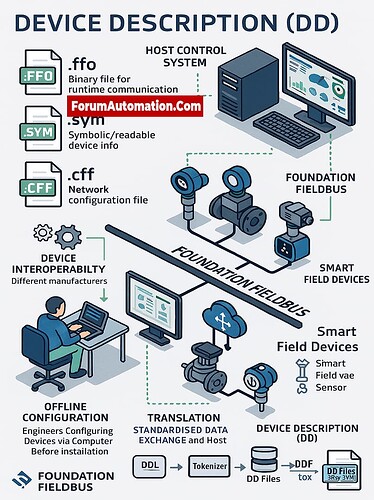What is a dd file in FOUNDATION fieldbus?
What is a dd file in FOUNDATION fieldbus?
A DD file in FOUNDATION Fieldbus (Device Description file) is a digital file that lets a host system (such a DCS or asset management software) talk to a field device. It acts as a standard “device driver,” so the control system can comprehend, set up, and talk to the device no matter who made it.
The DD file gives a systematic list of all the device’s settings, variables, menus, calibration steps, and diagnostic features. It makes sure that the host system interface shows and makes available the device’s functionalities correctly. This makes it easy for engineers to do things like configuration, calibration, and diagnostics.
Device Description Language (DDL) is used to write DD files, which are then put together into certain file types, such as .ffo (binary), .sym (symbolic ASCII), and .cff (Common File Format).
During device commissioning, .ffo and .sym files are used to set up the device data and user interface information.
During network setup, .cff files tell devices how to connect to each other in the Fieldbus segment.
DD files make ensuring that devices from different vendors that follow the FOUNDATION Fieldbus standard may work together by standardizing how information about devices is shown. They also let you configure things offline, which means that engineers can set up devices before they connect them to the real instruments.
The DD file is basically the link that turns a device’s internal structure into information that the control system can read and use. This makes sure that communication is reliable, integration is easy, and operation is uniform across the Fieldbus network.